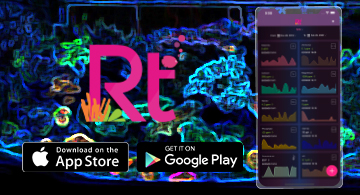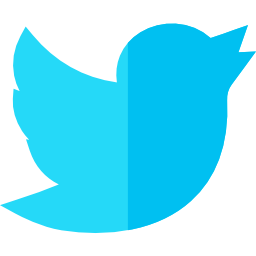55g - LEDs for latenight moonlighting
Computer fans sometimes include colored LED lighting, purely for visual effect. I thought that I could probably utilize them not only for cooling my reef, but also to create some moonlighting for the late night hours.
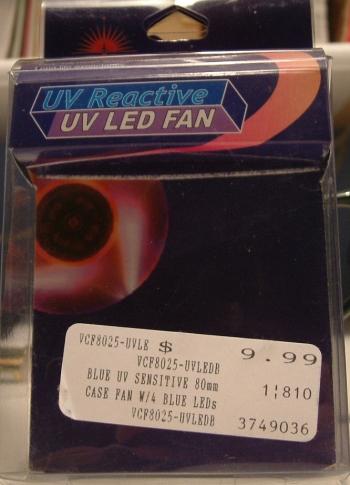

This computer cooling fan is available at Fry's Electronics. It has 4 blue LEDs built into the fan, pointing toward the blades as you can see above.
The fans are 12v each, and a simple powersupply can run several at once. These stay on 24 hours a day. "UV Reactive" is merely an advertising
blurb meaning that some things in the computer will glow if they are blue.These fans run quietly at 25 db, moving 31 CFM. 0.16A each.


After heavily modifying the fans, I installed them in my canopy where the fans blow downward, and the LEDs act as spotlights.

This shot is intentionally over-exposed to give you an idea of all 8 LEDs pointing downward. Too bad I left the
light on in the room behind me when I took this shot. Anyway, in person the appearance isn't as bright as this.
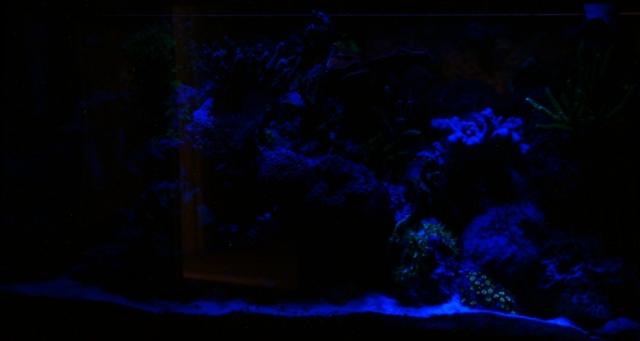
This is what the tank looked like when all the LEDs were pointed straight down.

Then I pointed them at key spots in the tank, like this fuzzy Green Pocillopora.
This is what my Montipora foliosa looks like. The edge's ghost-like glow is cool to see.
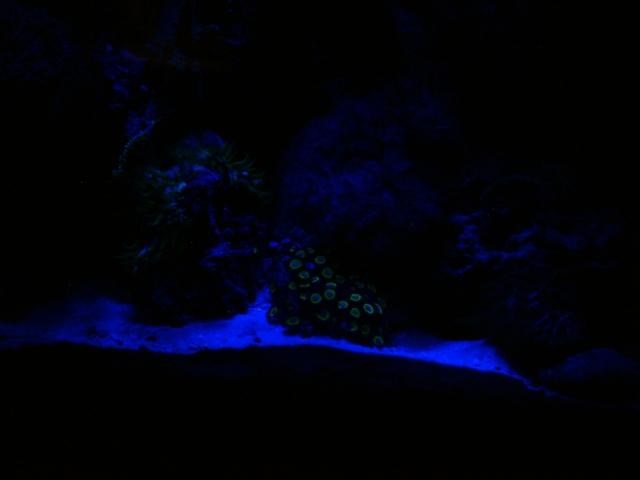
My "Mean Green" zoanthids lit up nicely. The white above them is a patch of featherdusters. A rock anemone glows to the left of those.

The moon coral permits another cool spotlight effect.

The Acropora yongei, aka Green Slimer, lights up nicely.
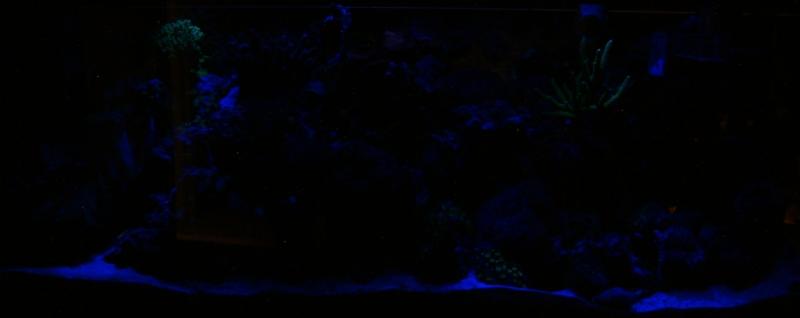
What the tank looks like with all 8 LEDs pointing to different locations.
So, what modifications are necessary to do this? Each fan has four LEDs pointed toward the center, as you can see in the top picture of my computer case. You'll have to carefully remove a waxy plug that has been used to hold the LEDs in place. I used an exacto-knife, and kept my fingers out of the way. This is not a quick process, and it will take you about 2 to 3 minutes per LED. Then you just point them downward through the tiny holes in the corners of the fan where the screws would normally go to secure the fan in place. See below:

I made small acrylic brackets in my canopy to drop the fans in from above. A small square was cut out of the top of the canopy, and the acrylic bracket was aligned beneath that opening. That way I can push the fans out if necessary for cleaning or replacement. To further my ability to move the LEDs in different directions, I drilled a small hole in each corner of the bracket that corresponded with the location where the bulb was situated, and pressed the bulb through the hole so they extend out about 1/8" beyond the bracket housing. Now they can be pointed where needed, and readjusted if necessary.

The fans cost $9.99 each, although they were on sale briefly for $3.99 when I was building my computer. I should have bought a number of them that day in case I needed more. Oh well. If you don't want to go to the detail I did, you can still do this project easily enough. I like that the fans have the LEDs incorporated, so I didn't need extra switches or cords. When the fans are on, so are the lights. Maybe in the winter I'll have to shut them off to avoid cooling the tank too much, but for now I can view my reef late at night.