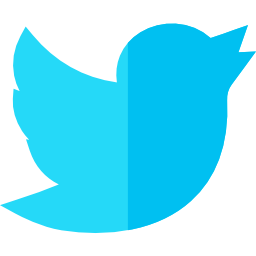Apex - Aquarium Controller
I use the Apex to turn various pieces of gear on and off, to get alerts when certain items are out of range, and to track water parameters.
For the last decade, I've been using Neptune System's Aquacontroller. First I had the AC II, then later upgraded to the AC 3. Near the end of 2011, I gifted myself the Apex controller, the latest available version at that time. The Apex has been around for a couple of years, and many of my friends swear by it.
 The controller turns the lights on and off, as well as the heaters and fans (or chiller, if you have one). If the tank runs too hot, the controller can shut off the lights to stop adding further heat to the water. And if it has been set up with a battery backup, it can notify you via text or email if the power goes out.
The controller turns the lights on and off, as well as the heaters and fans (or chiller, if you have one). If the tank runs too hot, the controller can shut off the lights to stop adding further heat to the water. And if it has been set up with a battery backup, it can notify you via text or email if the power goes out.
When the Aquanotes App came to market, I instantly bought an iPhone so I could stay in touch with my tank when traveling. It allowed me to check on the system, and I could call a friend if there was a major issue. I didn't have it programmed for more than what I considered the essentials. I used x-10 modules to control the various lights and heaters, letting the AC3 act as the timer for each piece of gear. Over time, the x-10 modules became flakey, not working consistently which was very frustrating.
The upgrade from the AC3 to the Apex was a big jump forward. I bought the base model, two Power Bar-8s (PB-8) and one Power Bar-4 (PB-4). I bought an extra 12v power supply for the UPS, used in a power outage to keep the Apex on for communication to my router. Also, I ordered a 15' extension USB cable, because 15' + 6' was just enough wire between the EB-8 and the Controller module itself. This time, all my gear would work like it should.
 I have Cat5 cable running from my router through the attic to the fishroom, as I didn't want to use a wireless bridge. To me, that's just one more point of failure, especially in an emergency. The router is plugged into a UPS, so if the power goes out, the Apex and the Router are still running and I'm able to receive texts and emails being sent to me. If I'm home and one of the pre-programmed parameters is out of range, or if a PB detects a power outage, the display plays an alert chime to get my attention. I've only heard it when the probes were exposed to air or when I unplugged something intentionally.
I have Cat5 cable running from my router through the attic to the fishroom, as I didn't want to use a wireless bridge. To me, that's just one more point of failure, especially in an emergency. The router is plugged into a UPS, so if the power goes out, the Apex and the Router are still running and I'm able to receive texts and emails being sent to me. If I'm home and one of the pre-programmed parameters is out of range, or if a PB detects a power outage, the display plays an alert chime to get my attention. I've only heard it when the probes were exposed to air or when I unplugged something intentionally.

The (2012) Apex App is much nicer than the previous Aquanotes App. And once I updated the firmware in the controller, the latest version of the App allows me to make changes to the programming right from my phone no matter where I am. The new graphs are easy to access, faster than previously, and I can zoom in and out the the flick of a finger.
And now we have Apex Fusion (2014) that is cloud based. It makes connectivity easier, and you can turn this on and off from any device that uses a browser. I had to update the firmware, create an Apex Fusion login account, and then enable it via the Apex Dashboard. The rest of it kind of just worked without any fuss.
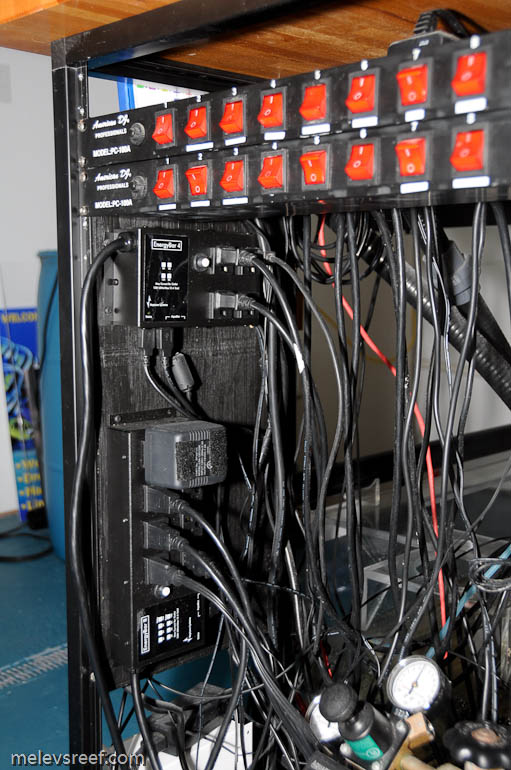
The PB-4 is used to run the heaters as they draw 300w each. The PB-4 is plugged into its own circuit. Three heaters are plugged into the power bar, with room for one more if need be.
The lower PB-8 is used to run these items: Refugium LED lighting, Frag tank LED lighting (whites and blues), Icecap 120mm Cooling Fan, the Skimmer Swabbie, with room for a few more items. The upper PB-8 runs all the lights: 250w Metal Halide, 400w Metal Halide, 250w Metal Halide, VHO actinics, and LED moonlighting, with room to add more if necessary.
The PBs use USB cables (supplied) to connect one another, with one cable connected to the controller (or brain). The Display Module can plug into the brain, or to any of the PBs. All the PBs are securely mounted in areas where they should stay dry and safe from splashing.
I don't use the Apex to control my calcium reactor nor the Vortech pumps. I'm not dosing anything, yet. But what it does for me now, it does perfectly and I'm very pleased.
Below are three more screenshots from the Apex App, released in the first quarter of 2012:


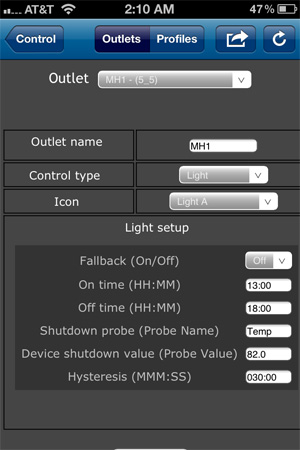
Here's a screenshot of Apex Fusion on my desktop. It's a nice scrollable screen on my iPhone, if I want to access it that way.
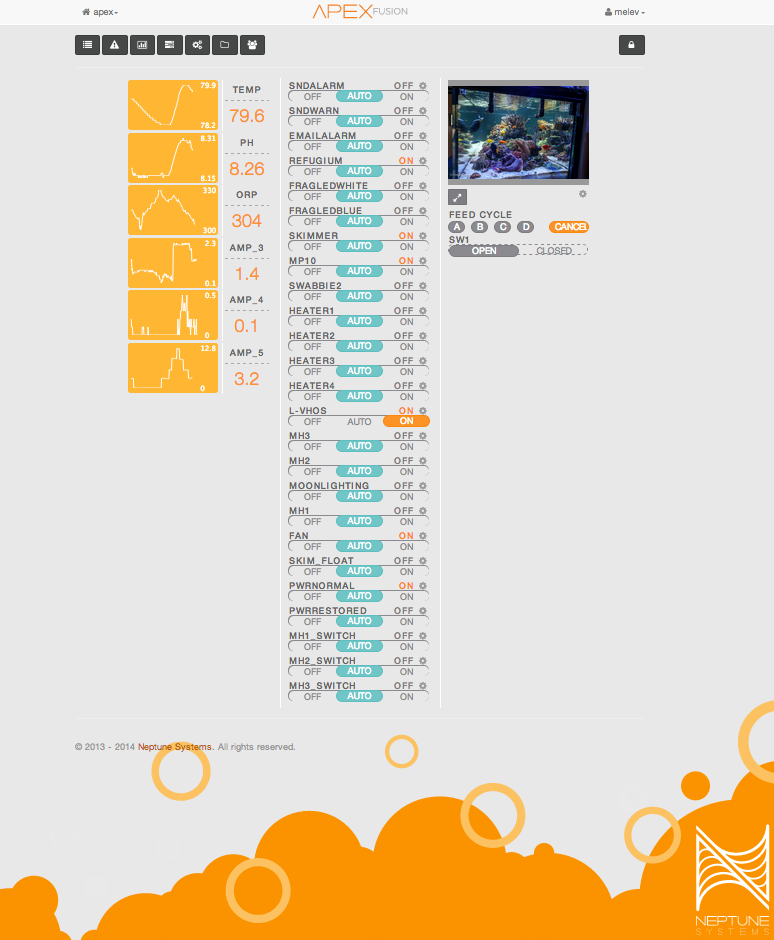
Check out the new graphs, which you can scale to show you a few hours or a few days at a time. It displays the past 24 hours in the big wave, and the past 7 days in the smaller pattern.
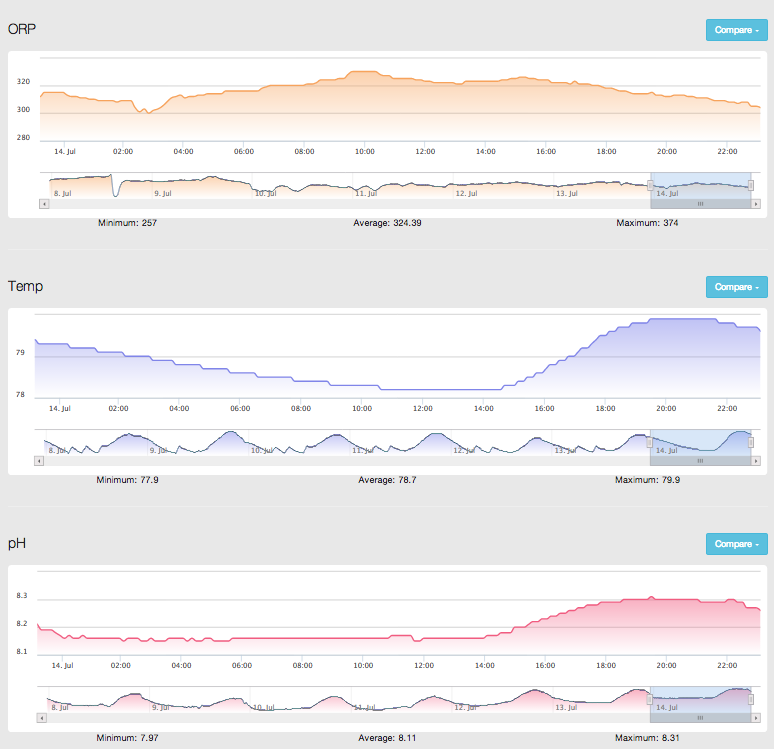
Parking my current (9/15/15) Apex code here for reference:
Amp_3 - Lower powerbar for various gear (skimmer, refugium light, frag tank light, etc)
Amp_4 - Heaters via 4-way powerbar
Amp_5 - Lighting on light rack
Text messages:
base_Alarm
SndAlarm
Sound B
Set OFF
If Temp > 82.0 Then ON
If Temp < 75.0 Then ON
If Power EB8_3 Off 000 Then ON
If Power EB4_4 Off 000 Then ON
If Power EB8_5 Off 000 Then ON
If Power Apex Off 003 Then ON
If Outlet PwrRestored = ON Then ON
Local alarm:
base_Warn
SndWarn
Sound A
Set OFF
Email notifications:
base_email
EmailAlarm
Email
Set OFF
If Temp > 82.0 Then ON
If Temp < 76.8 Then ON
If Temp < 70.0 Then ON
If Power EB8_3 Off 000 Then ON
If Power EB4_4 Off 000 Then ON
If Power EB8_5 Off 000 Then ON
If Power Apex Off 003 Then ON
If Outlet PwrRestored = ON Then ON
If Outlet Skim_Float = ON Then ON
Feed mode for frag tank:
3_5
Mp10
Hourglass
Advanced
Set ON
If FeedA 005 Then OFF
All lighting is programmed to shut off if the tank rises over 82°F to prevent adding more heat:
5_1
L-VHOs
Light A
Advanced
Enabled
Fallback OFF
Set OFF
If Time 11:00 to 22:00 Then ON
If Temp > 82.0 Then OFF
Min Time 030:00 Then OFF
5_5
MH1
Light A
Advanced
Fallback OFF
Set OFF
If Time 13:00 to 18:30 Then ON
If Outlet MH1_Switch = ON Then OFF
If Temp > 82.0 Then OFF
5_3
MH2
Light A
Advanced
Fallback OFF
Set OFF
If Time 14:30 to 20:00 Then ON
If Outlet MH2_Switch = ON Then OFF
If Temp > 82.0 Then OFF
5_2
MH3
Light A
Advanced
Fallback OFF
Set OFF
If Time 16:00 to 21:30 Then ON
If Outlet MH3_Switch = ON Then OFF
If Temp > 82.0 Then OFF
3_3
FragLEDblue
Light B
Advanced
Enable
Fallback OFF
Set OFF
If Time 14:30 to 21:15 Then ON
If Temp > 82.0 Then OFF
Min Time 030:00 Then OFF
3_2
FragLEDwhite
Light B
Advanced
Enable
Fallback OFF
Set OFF
If Time 14:30 to 20:30 Then ON
If Temp > 82.0 Then OFF
Min Time 030:00 Then OFF
3_1
Refugium
Light B
Advanced
Enable
Fallback OFF
Set OFF
If Time 14:30 to 23:30 Then ON
If Temp > 82.0 Then OFF
Min Time 030:00 Then OFF
5_4
Moonlighting
Light B
Advanced
Enable
Fallback OFF
Set OFF
If Time 21:58 to 23:00 Then ON
If Temp > 82.0 Then OFF
Min Time 030:00 Then OFF
Cooling fan when tank temperature rises over 79.0:
5_8
Fan
Fan
Chiller
Off
Temp
79.0
78.0
All 300w heaters are plugged in a PowerBar-4 rated for a total of 15 amps:
4_1
Heater1
Up/Down Arrows
Heater
Off
Temp
77.0
78.0
4_2
Heater2
Up/Down Arrows
Heater
Enable
OFF
Temp
77.0
78.0
4_3
Heater3
Up/Down Arrows
Heater
Enable
OFF
Temp
77.0
78.0
Code for Skimmer Swabbie:
3_8
Swabbie2
Hourglass
Advanced
Fallback OFF
OSC 030:00/002:00/148:00 Then ON
If Outlet Skim_Float = ON Then OFF
Code to disable skimmer pump when waste collector full:
3_4
Skimmer
Hourglass
Advanced
Fallback ON
Set ON
If Outlet Skim_Float = ON Then OFF
If Outlet Feed_Sw = ON Then OFF
Defer 005:00 Then ON
3_6
ReturnPump
Bars
Advanced
Fallback ON
Set ON
If Outlet Feed_Sw = ON Then OFF
Virtual Switches
Cntl_A1
Skim_Float
Up/Down Arrows
Advanced
If Sw1 OPEN Then OFF
If Sw1 CLOSED Then ON
Cntl_F16
PwrNormal
Sun
Advanced
Set ON
If Power EB8_3 Off 000 Then OFF
If Power EB4_4 Off 000 Then OFF
If Power EB8_5 Off 000 Then OFF
Defer 001:10 Then ON
Cntl_G1
PwrRestored
Sun
Advanced
Set OFF
If Power EB8_3 On 000 Then ON
If Power EB4_4 On 000 Then ON
If Power EB8_5 On 000 Then ON
If Outlet PwrNormal = ON Then OFF
Defer 000:10 Then ON
Power Cycle Metal Halides to switch color spectrums:
Ctnl_G2
MH1_Switch
Up/Down Arrows
Advanced
Set OFF
If Time 15:00 to 15:01 Then ON
Defer 001:50 Then ON
Cntl_G3
MH2_Switch
Up/Down Arrows
Advanced
Set OFF
If Time 16:29 to 16:30 Then ON
Defer 001:50 Then ON
Cntl_G4
MH3_Switch
Up/Down Arrows
Advanced
Set OFF
If Time 18:00 to 18:01 Then ON
Defer 001:50 Then ON
Cntl_G5
Feed_Sw
Thermometer
Advanced
Fallback OFF
Set OFF
If Sw2 CLOSED Then ON
Defer 010:00 Then OFF
Cntl_G6
Blue_Button
Left/Right Arrows
Advanced
Fallback OFF
Set OFF
If Sw3 CLOSED Then ON
Defer 015:00 Then OFF
Cntl_G7
White_Button
Left/Right Arrows
Advanced
Fallback OFF
Set OFF
If Sw4 CLOSED Then ON
Defer 015:00 Then OFF
On WMX module
Radion_6_17
12:56 0% Custom (75,75,100,100,100,0)
14:00 31% Custom (75,77,100,100,100,35)
15:31 57% Custom (0,0,100,100,0,44)
16:48 70% Custom (62,75,100,100,100,55)
18:01 78% Custom (45,60,100,100,100,40)
19:15 69% Custom (35,50,75,75,75,39)
21:00 37% Deep Blue (45,45,100,100,100,22)
22:13 15% Deep Blue (0,0,0,100,100,0)
23:38 0% Custom (0,0,0,100,100,0)
To override the above Radion code, this screen has to be accessed in Apex Fusion to enter the Radion programming.
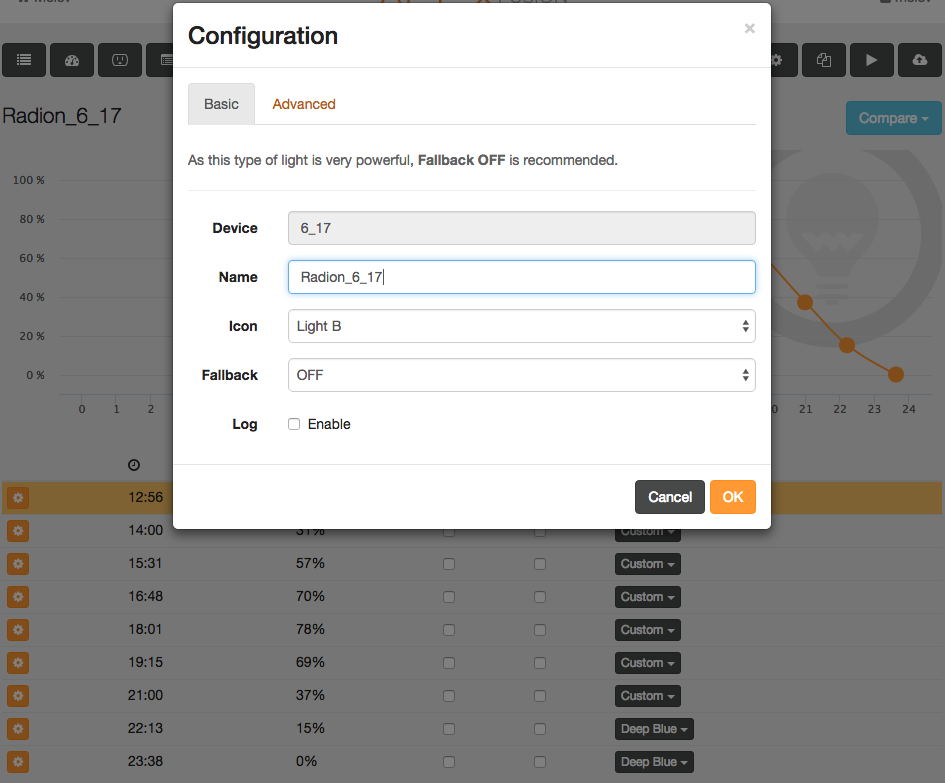
Click the Advanced Tab to see these two lines. One is for the blue button to turn on blues only (20,000K); the white button is for white lighting for photography (10,000K).
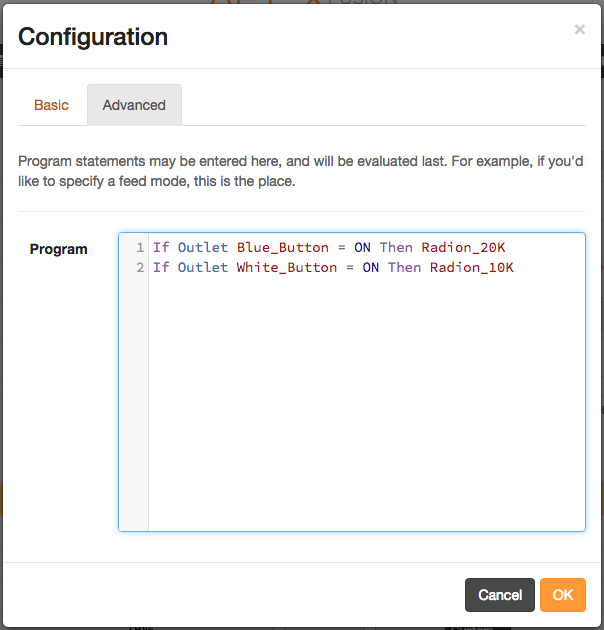
Resources:
Link to "Apex Comprehensive Reference Manual" on this page: http://www.neptunesystems.com/support/docs/ This is THE guideline for setting up the Apex properly.
Link to the firmware update page: http://www.neptunesystems.com/support/sw-updates/