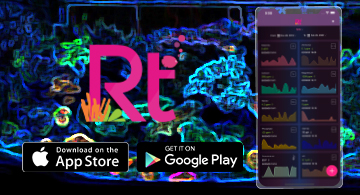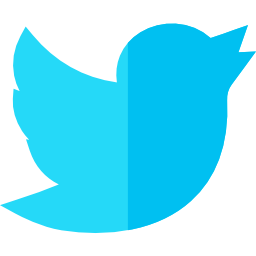"Favorite" mode on the Sky fixture
I have a few handy profiles to select from when I quickly want a certain look.
My 400g has been converted from Metal Halide lighting to all LED lighting. I installed three SKY fixtures over my reef three weeks ago. Today's blog is about quick photography of the reef without having to use a orange gel filter.
By switching my reef to Favorite, I have the four channels set to these percentages:
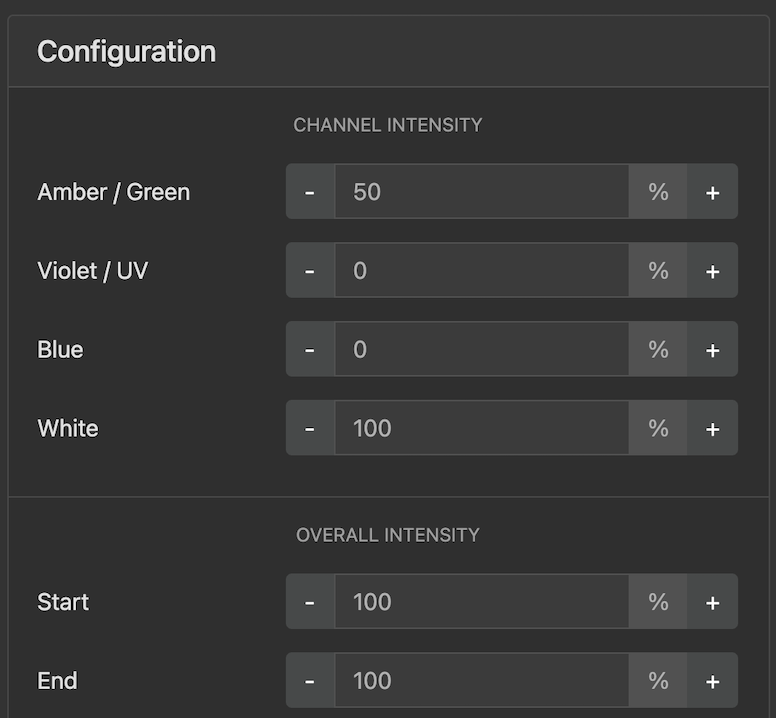
The tank looks like daylight in this configuration, heavily leaning into the yellows. However, I still have my XHOs turned on as well, that add a crisp blue into the mix. This combination is what you see in the image at the top of this blog. The reef looks like this:

This picture was taken with an iPhone 12, and I didn't use a filter of any kind.
When I switched the Skys back to their normally scheduled programming, this is what the reef looks like with the same iPhone camera:

Could I have just put the Polyp Labs Coral View lens on my phone to take the picture? Yup! But I wanted to use the feature that I'd programmed, and it took a couple of seconds to set the tank to the ideal look. Could I have dialed in the blues better in the Sky to not need the XHOs? Probably. But I own both, so this is simply an example of what I did today to share with you.
I'll post a few top down images of the reef in my next blog. Happy reefing!