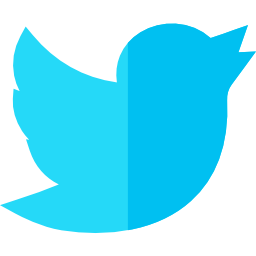AquaController 3 & Aquanotes App are live again!
On Sunday, a friend of mine offered to help me from his home in Missouri to get my Aqua Controller 3 working with the U-verse Gateway (router), and get the Aquanotes App on my iPhone communicating with it once again. Knowing it would take some time, we tackled it Sunday afternoon after I had my first cup of coffee.
(It was a long night. My main PC pretty much crashed to the blue screen of death, and my new iPhone joined in the demise. It was bad, but I worked on that all night until 8:30am to get them back up and running. Things are much better, but I really can't wait for Windows 7 to finally hit the market. I'm going to be ready to buy the day it comes out...)
I really hoped to document the solutions we employed, but this networking stuff is really tricky. Even with Eric's experience, it was a very tedious process that ended up taking about five hours to get everything to cooperate. Being so many states apart didn't help matters, but I gave him Remote Desktop Access so he could see and click on the stuff he needed to do. I was on the phone with him the entire time, making changes in the AC3, running back and forth to the computer, changing settings, changing wires, plugged in my laptop for a bit to the AC3; you name it, we tried it. IT (no pun intended) was a beast.
The good news is, he did it. He brought it to life, and the banners appear in my blog like they used to with the current tank stats.
Once we had my controller available locally to my browser, I went to Neptune System's website to download the newest firmware. The update wasn't that bad once I had the settings correct. I was able to run it from my desktop computer, and it found the AC3 via the Gateway. From there, it updated the firmware from 3.3 to3.4. Next, I needed to update the webpages as well, which was a little trickier and took a while to figure out why. It ended up being a Port number change, and with that correction, those pages were updated / uploaded.
I downloaded the lastest version of the App for my phone, and with the new settings, I'm able to "see" my tank wherever I am yet again. From what I can tell, if you have multiple controllers with their own individual log ins, you could see them all from this one page.
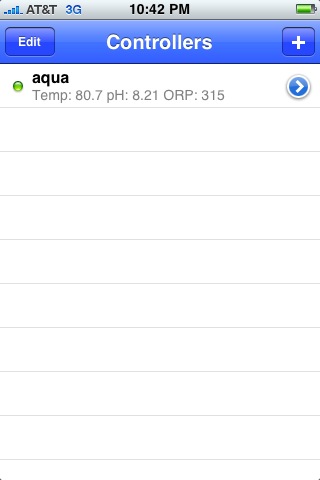
Now I can see not only what I used to check in the past, but some newer options thanks to the latest App version.
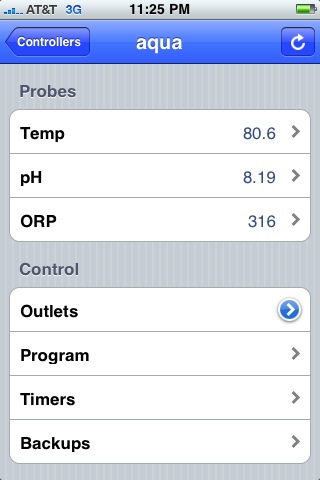
Outlets is one of the new ones, and my guess is that with the new Apex controller, it was named that way because these are the things you plug in and would be able to measure wattage used. Since I'm using the AC3, it shows what is on, what is off, and what settings they are set to. In this screen shot, the only item on are the Refugium bulbs. From this screen, I can turn any of these items on or off just like you might with a tv remote.
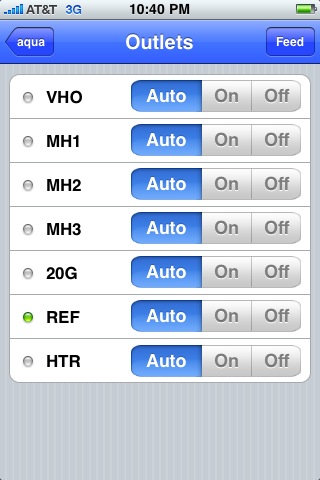
Here are three graphs from today. pH: 8:08 to 8:31

Temp: 79.4F to 81F
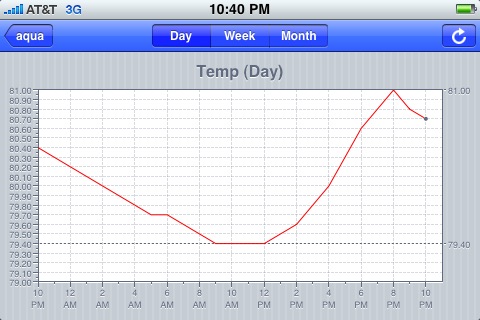
ORP: 309 to 322

Another new feature I came across is on the graphs page. You can put your finger on the graph and work your way across the line, and it will provide hour by hour information based upon location. It is more interactive than before. Like this:

I can now view the AC3's program right on my phone, in case I needed help or wanted to share some code with someone else that needed it. When I say share, I mean read it off to them, not give them a file. Still, at MACNA Curt may tell me that I need to make a correction simply by looking at the line by line code, since it would be simple to show him in person.
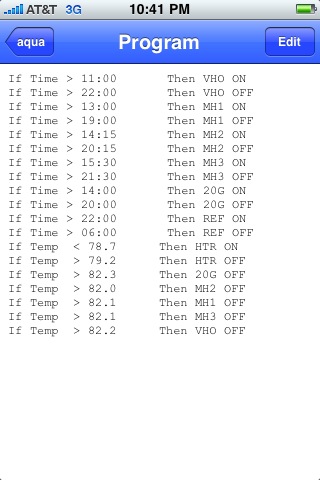
Another new option is the Backup option. All you do is press Backup and the program is backed up immediately to the phone's log.
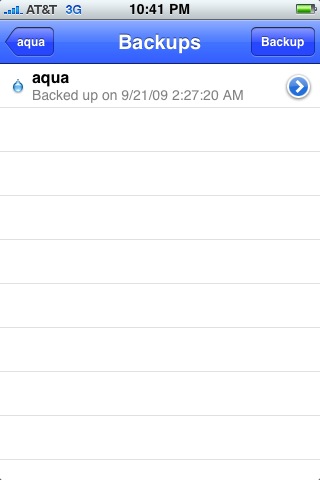
This is what the back up looks like, which scrolls up and down with a fingertip swipe.
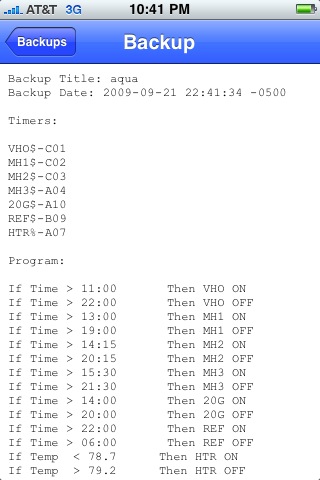
If I need to restore the program for some reason, that option is in the App. I've not tried it, but theoretically I'm out of town, and my son says a brown out occurred that messed up the tank's settings. I could check with the App to see if the program looks right or if it has gibberish in it. Let's say it does, then I could click Restore and get that into the AC3. At that point, I don't know if I have to do a restart or not (perhaps the App offers a "restart" option after you've done a restore - I don't know yet), but if it doesn't, my son could unplug it and plug it back in and we'd be back in business. Theoretically, right? ;)

I wish I could help others that are struggling to make theirs work with similar gear, but #1) I barely understand it and I think I know something about computers, and #2) Everyone's system varies enough that what worked for my system probably won't for yours. Hopefully you know a guy named Eric too. Thanks Eric!!
Just like this hobby, right?