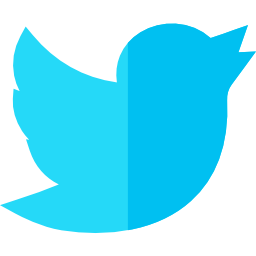How to Shop for a Digital Camera
Are you considering the purchase of a digital camera? Cellphones take pictures, tablets too, but a DSLR (Digital Single Lens Reflex) is almost inevitable with this hobby. We seem to require more than just saltwater experience: You need to know how to work with electrical components, plumbing, woodworking, and more. Photography is equally important for a number of reasons. Photography allows you to document coral growth sequences over time, share your tank with others online or out of the area, and provides a sense of pride in getting an especially good picture of your favorite fish or coral.
Have you noticed how many digital cameras are being advertised these days? The prices have been dropping even as the technology improves. Picking the right one can be overwhelming, especially if you are trying to get the most 'bang for your buck'. Try to stick with names you're familiar with, because these companies will still be around a year later to support their product. Compare prices between various stores, because quite often you'll find the same camera at a better price. Buying online can save money, but there is an element of risk that the vendor is shady (even selling gray-market products not under warranty). Buying a camera in a store permits you the option to try out the camera and get a feel for it, plus the store will offer help when you run into issues.
Features to look for in a digital camera
-
Battery type and method of charging - can you charge it while on vacation / out of the country?
-
Megapixel size - 3.0 and better at this point
-
Storage Media - Compact Flash, Smart Media, Memory Sticks, MicroDrives
-
Options - Macro range, Zoom, various settings for different situations
-
Video - some can shoot up to 30 seconds of video, which can be useful occasionally
-
Accessories - Can the lens be swapped; can the camera accept upgrades?
-
LCD - Is it going to be visible in direct sunlight?
-
Playback features - what options exist to review pictures before you can download them to your computer?
-
Warranty or extended warranties - how long are you covered, and do you wish to purchase more coverage?
So ascertain your specific needs. I was very interested in Macro shots, because close-ups of corals fascinate me. I wanted a camera that I could use anywhere anytime that would produce great shots without costing a fortune. I basically wanted a "professional camera" even though I'm not one. While researching invididual cameras at www.dpreview.com, I learned that I was looking for a "prosumer" model (professional consumer). I compared Nikon, Canon and Fuji side by side at a local store. Each camera had amazing features, but in the end I had to decide which had the most features I was happy with. What felt good in my hand, was easy to use and would be reliable.
My first choice was the Fuji S602Z for a number of reasons. I loved the shape and the feel. The camera body is black, like the lens. I figured that my fish run away from my older digital camera because it was silver with a black lens, which to them probably looked like a black eye in a silver body and feared it was dangerous. All black makes the camera more or less invisible to my livestock. I really liked that it uses 4 AA batteries, so no matter where I am in the world, I know I can buy this size battery and be able to keep taking pictures. Other cameras have a proprietary battery, which must be charged in camera. I bought 2 packs of rechargeable AA's so I'm always prepared. Another feature that is noteworthy is that if I'm in direct sunlight, I can switch the output from the LCD to the viewfinder, so I can still review pictures taken and see them clearly.
The media that stores the pictures is limited to the amount of megs in contains. Many cameras come with a 16 meg card, which holds about 40 pictures in lower resolution. I added a 512 meg CF card. The Fuji camera mentioned above holds both Smart Media and Compact Flash simultaneously, so I can take up to 1640 pictures at 1280 x 960 (pixel size). That frees me up to take as many shots as I like when attempting to get the perfect image. Taking my camera on vacation, I won't run out of space. If I did, I could buy another Compact Flash card and insert it in the camera and put the full card somewhere safe. My camera came with a cord that allows me to view the images on a TV screen, which has proven handy. Sony uses "memory stick" technology that only works in their cameras, and it is pricey. Compact Flash is the best option at this point, in my opinion. You can take many shots back to back, reviewing them immediately to make sure you got what you were aiming for. You can even delete them when reviewing what's been taken, making space for more shots instantly.
The Macro setting is different from camera to camera. The Fuji I use can get within 1 cm of the object. Nikons take excellent macro shots and the color is considered more vivid by experts. The Canon G-3 is quite popular, and takes impressive macros. Most of these cameras have excellent auto-focusing abilities, making even amateur photographers into real pros in no time. Over time, I upgraded from the Fuji to a Nikon DSLR, complete with multiple lenses.
Are there any drawbacks? It does cost a lot up front, but no more developing fees, no more need for film, no more waiting to see if the pictures came out or not.... and alas, no prints to hand around at family events. However, you can take the media card to a photo shop and have them make prints that you've pre-selected. Another drawback: there is a slight lag time in taking pictures with a digital camera, requiring the user to anticipate action and click the shutter half a second before the event happens. That takes practice. 
So shop around, find what you like and do some research at dpreview.com That site has a specific layout providing you with a wealth of knowledge, so once you've gotten familiar with that, you can work your way through the reviews more quickly. Prior to purchasing your digital camera, come discuss what you've found on your club's message board or national forum to make sure it is a good choice. A future article will go into specific techniques of aquarium photography as well as how to edit pictures successfully on your computer before posting.
Cameras I've used, past and present: HP213 pocket camera, Fuji S602z, Fuji S5100 Zoom, Nkon D70, Nikon D90, iPhone 2 through iPhone X
Camera I'm currently shooting with: Nikon D90